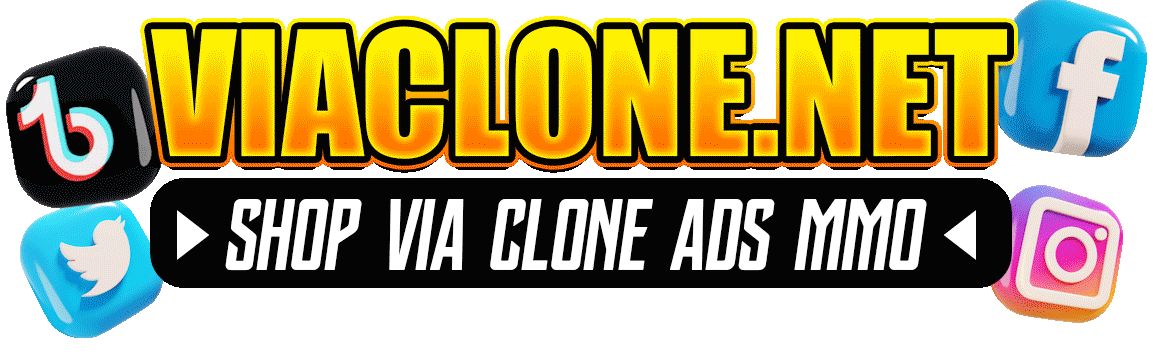ViaClone.Net - Shop Via Clone FaceBook Tiktok Ins Twitter Google Discord Telegram Page Bm Mail ADS MMO
English - Tiếng Việt bên dưới
Use code:
Link code 1: https://pastecode.io/s/wsp4ugzf
Link code 2: https://pastecode.io/s/8gguphwr
Video link: https://youtu.be/pfL8XoNLjtQ
Explanation for the code:
Prepare via (FB account with meta verify button - US country preferred) and Fanpage:
Make sure you have a BM (Business Manager) account and the page you need to get a blue tick.
Click the Meta Verified accounts button in payment BM:
Go to Tab (Page), F12 console, paste Code 1 into enter to run the code (remember to replace the page ID with XXX at the beginning of the code)
Then go to https://business.facebook.com/business/loginpage/?next=https%3A%2F%2Fbusiness.facebook.com%2Fbilling_hub%2Faccounts%2F to check if the button has appeared
Add payment method:
Go to Tab 2 (Billing & payments), add payment method to rent tick.
Add the next code to the page:
Go back to Tab (Page), F12, paste Code 2 into the console
Confirm the tick rental fee:
After running, go to the Billing & payments tab, Meta Verified accounts tab, check if the tick rental fee has been deducted. Then, wait for the green tick (completion icon) to appear.
******************************************
Use code:
Link code 1 : https://pastecode.io/s/wsp4ugzf
Link code 2 : https://pastecode.io/s/8gguphwr
Link video : https://www.youtube.com/watch?v=o4LT6gyakGs
Giải thích cho đoạn code :
Chuẩn bị via ( tài khoản FB có nút meta verify - ưu tiên quốc gia US) và Fanpage :
Đảm bảo đã có tài khoản BM (Business Manager) và trang mà bạn cần lên tích xanh.
Kích nút Meta Verified accounts trong payment BM :
Vào Tab (Trang), F12 console dán Code 1 vào enter để chạy đoạn code ( nhớ thay ID page vào XXX ở đầu đoạn code )
Sau đó vào https://business.facebook.com/business/loginpage/?next=https%3A%2F%2Fbusiness.facebook.com%2Fbilling_hub%2Faccounts%2F để kiểm tra xem đã hiện nút chưa
Thêm phương thức thanh toán:
Chuyển qua Tab 2 (Billing & payments), thêm phương thức thanh toán để thuê tick.
Thêm code tiếp theo vào trang:
Quay lại Tab (Trang), F12 dán Code 2 vào console
Xác nhận phí thuê tick:
Chạy xong vào tab Billing & payments tab Meta Verified accounts , kiểm tra xem phí thuê tick đã được trừ. Sau đó, chờ cho tích xanh (biểu tượng hoàn thành) hiển thị.